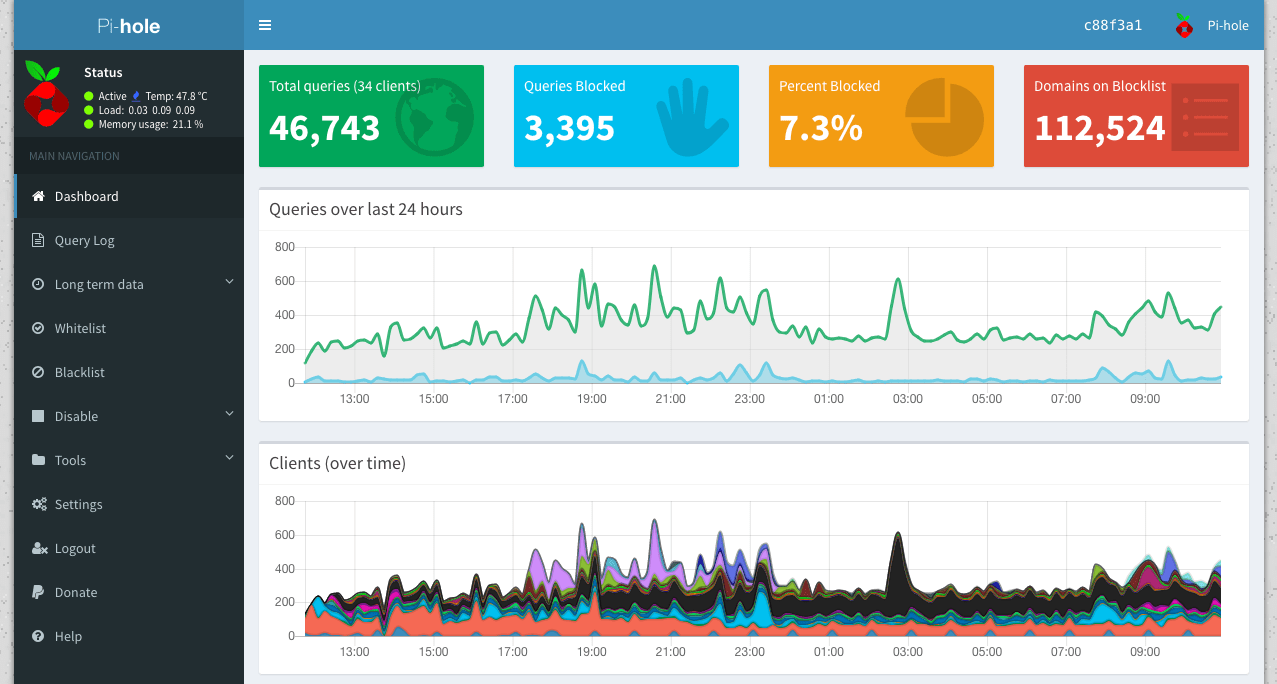
Pi-hole is an advanced network-level ad-blocking system, which allows you to block ads network-wide.
Pi-hole acts as a DNS sinkhole, which means it blocks, and tracks the content on the network without the need to install any software on the end devices.
One of the things that make this network immensely popular is the feature that blocks the ads across the devices, so no matter what device you are using, it would be ad-free by using the Pi-hole.
Despite its effectiveness, people are always confused about the impact of Pi-hole on internet speed. If you are also confused about the Pi-hole internet speed impact, this blogpost is for you, in which we have provided complete details regarding this issue.
Understanding Internet Speed Basics
Before you jump right into the workings of the Pi-hole, and its impact on the internet speed, you need to understand what internet speed is, and how some key components affect it.
Internet speed is the time that's required to transfer the content from the server to your device, and from your device back to the server. This speed is measured in Megabytes per second, and the higher the speed of the internet, the faster would be your connection.
Another concept that you need to know in order to better understand internet speed is bandwidth, which refers to the maximum amount of data that you can receive in a given timeframe. Bandwidth is the reason for slower internet speed when multiple devices are being used on a single network.
Factors Affecting The Internet Speed:
Since you already know the basics of internet speed now, it's time to check out the various factors that can affect the speed of your internet connection.
Connection Type
The very first thing that can affect the internet speed is the connection type. There are mainly two connection types, one is the outdated copper connection, which provides slower speeds, and the other one is the optical fiber which provides lightning-fast internet speed.
So, the type of connection that your ISP uses plays a significant role in the internet speed. Mostly, the ISPs do use the newer optical fiber, still, there are some internet providers that rely on outdated technology.
Your Package
ISPs do provide different internet speed packages, and your internet speed is dependent on these packages. For instance, if an internet service provider offers 100Mbps, 200Mbps, and 300Mbps packages, it means that the 300 MBps package would offer the fastest internet speed, even if everything else is exactly the same.
Number Of Users On Network (Bandwidth)
Do you remember the bandwidth concept that I explained above? If there are more users on a network, the internet speed would become slower, as devices would use the bandwidth here, ultimately slowing the internet speed of other devices.
This might not be very evident when you are just browsing the internet on all the devices, and there is a large bandwidth, but it becomes super-clear, when you are downloading heavy files on a device, and the speed of other devices is affected.
Network Congestion
Network congestion is another thing that can affect the speed of your internet connection. Similar to the bandwidth of your connection, there is the network bandwidth on the ISP's end.
If there are more connections with your ISP than it can handle, then you can suffer with the slower internet speed. It’s the reason you encounter slower internet speeds at the peak time.
Hardware
Internet speed can also be affected by the type of device that you are using. The technology that works under the hood affects the internet speed, that’s the reason the internet speed varies significantly across your devices.
Signal Strength (Only For Wireless Users)
In case you are using a wireless connection, then the signal strength can also have a huge effect on the internet speed. If the connection strength between your device, and the router is strong, you can witness higher speeds, and on the other hand, if the connection is not strong enough, there would be reduced speed.
Server Speed
Last but not least, the end server that you are browsing the internet on can also have a huge impact on the internet speed. Server speed is often ignored, but it has a huge impact on the internet speed.
How Pi-Hole Works
In order to understand the workings of Pi-hole, you first need to get yourself familiar with the concept of DNS.
Domain Name System or DNS is a system that translates domain names into IP addresses, in this way, you do not need to know the numerical IP addresses, instead, you can type the name of the website, and the DNS will automatically take you to the IP associated with the domain name.
As already mentioned above, Pi-hole is a DNS sinkhole, and when a request is made from your device for a certain IP (converted through DNS), it is passed through the Pi-hole, which checks its library for the Ad IPs, and if it is matched with one of the ad IPs, it blocks it, providing you with a blank page.
The key difference in the working of the pi-hole, and the browser-based ad blockers is that, in the case of the browser-based blockers, they block ads on a particular browser by inspecting the ad elements.
On the other hand, Pi-hole works at the network level and works across all devices and platforms, and unlike the browser-based ad-blockers that inspect the ad elements, and block them, Pi-hole intercepts the DNS, and matches it with its library of ad-DNS, and ultimately blocks the ads using the DNS.
Investigating Reasons For Speed Reduction With Pi-Hole
If Pi-hole is causing speed reduction on your network, you need to diagnose the underlying issues that are causing the slow internet speed.
Below, we have compiled all the common reasons that can cause the Pi-Hole to cause speed issues.
DNS Processing
The most common reason for the slowing down of the internet is the working pattern of the Pi-hole. When a user makes a DNS request, it is passed through Pi-hole, which checks for the IP of ad networks, and then blocks the ad IPs.
This DNS processing although takes very minimal time, still, can cause a reduction in the internet speed.
So, the most common reason for the slowing down of the internet with the Pi-hole is the DNS processing time.
Device Bottleneck
Another common reason for the slowing down of internet usage is the device that you are using to run Pi-hole. In case you are using a device with very limited capabilities, it can cause the internet to slow down.
Similarly, if you are using outdated firmware on the device that you installed Pi-hole on, it can also affect the internet speed.
Network Configuration Issues
Last not the least, when you have not configured the Pi-hole the right way, it can also cause issues, which can significantly reduce the internet speed. In some cases, if the network is not configured the right way, it can also cause ad-serving issues.
User Experiences With Pi-Hole And Internet Speed
There is a mix of positive and negative reviews about the working of the Pi-hole ad-blocking system.
But mostly, people adore the Pi-hole as it blocks ads on all devices, ultimately providing an ad-free experience.
However, there are some people who are also concerned over the speed of the internet, as they think that using Pi-hole reduces the internet speed.
Optimizing Pi-Hole For Better Performance
Despite the fact that Pi-hole may reduce the internet speed a little bit, still, the internet speed should not be too obvious to notice.
In case your internet speed has suffered significantly, there are some quick-to-follow optimization tricks that you can follow to get better performance with the Pi-hole.
Use A Lightweight Blocklist
Pi-hole is a DNS sinkhole, and all of your requests pass through Pi-hole, and it uses a complete library to check whether the requested IP is of an ad-network or not.
Sometimes, the blocklist that you are using with the Pi-hole is too heavy, which causes unnecessary delays. By using a lightweight blocklist with Pi-hole, you can significantly improve the performance.
Get Better Hardware
Using under-powered hardware with the Pi-hole can adversely affect its performance. So, you need to check the device that you are using to run the Pi-hole. You can check online whether the device you are using to run Pi-hole is compatible with it or not.
In case, it is not compatible, then you need to upgrade to a better device. Personally, I prefer the Raspberry Pi 4 Model B, which is one of the most capable devices to run the Pi-hole out there.
Look Around For Updated Firmware
Even if you have the compatible hardware, and are still facing a bottleneck with Pi-hole, then you surely need to check the firmware on the device.
Updating the firmware to the latest version not only can improve the internet speed but also, can resolve the bugs.
Even if speed is not a concern, you should keep the firmware on Pi-hole updated to the latest version.
Use The Best Configuration
By using the best configuration practices out there, you can surely improve the internet speed with the usage of Pi-hole.
Below, we have provided you with all the best configuration settings that you need to check out.
- First of all, you need to use the Pi-hole as your primary IP in the router configuration settings.
- You also need to use the Pi-hole upstream DNS server in order to improve the internet speed.
- Lastly, you also need to make sure there are no IP conflicts on the system, as the IP conflicts on the system can also cause speed reduction issues.
Troubleshooting Common Pi-Hole And Speed Issues
There is no doubt in the performance, and efficiency of the Pi-hole, still, just like any other device, it can have issues.
Below, we have provided you with a complete list of common Pi-hole problems, and the potential solutions that you can try to get rid of the issue.
Internet Speed Issues
The most common issue that you can face with Pi-hole is the speed issue. Certain problems with the Pi-hole can cause a reduction in the Pi-hole speed.
Below, we have provided you with all the possible solutions that you can try to get rid of the issue.
- First of all, you need to check out the blocklist and use a lighter block list, so there is less DNS processing time.
- Upgrading the Pi-hole hardware to a faster, and more robust one can also significantly improve its performance.
- Sometimes, the hardware on the Pi-hole is fantastic, but the firmware is outdated. In such a case, the Pi-hole can also have the worst internet speed, so you need to ensure that the firmware is updated to the latest version.
- Last but not least, you also need to check out the network configuration, as if the network configuration on the Pi-hole is not done properly, you can face speed issues.
Ads Not Blocking Issue
Although Pi-hole is an ad-blocking system, which is designed to block ads on your entire network, however, due to configuration issues, you can face ad-blocking problems as well.
Below, we have compiled all the potential solutions to rectify the issue in which Pi-hole does not block ads.
- When Pi-hole is not blocking ads, the first thing that you need to make sure in such a case is that the router is using Pi-hole as DNS, it’s the only way you can block ads using the Pi-hole.
- Also, you need to check out the blocklist, as if you are not using an effective blocking list, you can face issues.
Crashing During Peak Usage
Another common issue you can face while using the Pi-hole is the crashing issue in which the Pi-hole crashes during peak time usage.
This issue is caused due to peak-time usage, in which there is a maximum load on the network.
Below, we have provided you with a complete guide you can follow to get rid of the crashing issue.
- The main reason for the crashing of Pi-hole during peak time is the hardware which is not capable enough, by upgrading the hardware to the latest version, you can fix this issue.
- Just like the hardware, this issue is also caused due to firmware bugs, and by upgrading the firmware to the latest version, you can also fix the issue.
Pi-Hole Vs. Other Ad Blockers: Impact On Speed
By now, you must be thinking about how Pi-hole compares to the other ad blockers in terms of speed, and blocking issues.
We have put the Pi-hole against the other ad blockers, so, you can better know which one suits your needs.
Pi-Hole
Pi-hole is a DNS sink, which blocks the ads network-wide. When the IP address reaches the DNS, it blocks the ads network, ultimately blocking all the networks.
Unlike the other browser ad-blocking systems, Pi-hole blocks the network on the entire system, which means you do not need to individually block ads on devices.
Pros:
- Pi-hole blocks ads on all the devices, so, just by using a single device, you can block ads on all the devices.
- Fluent procedure, and blocks nearly all the ads.
- It reduces the bandwidth of the network as the ads are blocked before they are shown to you.
Cons:
- Might reduce the internet speed, as it involves the scrutiny of the DNS to block ad sites.
- High upfront costs, and regular maintenance.
Browser-Based Blockers
Browser-based ad blockers block ads on browsers only, so, they might be good for browsing, however, they are not good enough for other uses, like smartphones, TV, and much more.
Here are the pros, and cons of the browser-based ad blockers out there.
Pros:
- It is super-easy to set up browser-based ad blockers as compared to DNS-based ad blockers.
- You can individually block, and unblock sites using the browser-based ad blockers, which makes these blockers an obvious choice.
- Unlike the Pi-hole, you do not need to spend any money on browser-based ad blockers.
Cons:
- These ad blockers are browser-specific, so, you won’t be able to block the ads outside the browser, which may be a problem.
- You have to individually set the browser-based ad blockers on all the devices, which might be a time-consuming process.
- Also, user browser-based ad-blocking systems can slow down the performance of the browser.
Conclusion
Pi-hole is a DNS-based ad blocker, which blocks ads across the devices. It is quite different as compared to the browser-based ad blockers which only block ads on the browser.
We also busted common myths regarding the working of the Pi-hole, and also provided you with some tips that can be used for improving the internet speed.
Also, we have provided common problems troubleshooting which can bottleneck the performance of Pi-hole.